- Go To your Blogger Dashboard, Layout >> Edit HTML >> And find This code : " </b:skin> " .
- And After it add This code.
- That’s it, and now let’s add the menu it self to our template.
- Go To your Blogger Dashboard, Layout >> Page Elements >> and now above blog posts area, click add gadget And choose Add HTML/JavaScript.
- Leave the title empty and at the content area add This code.
- Now Click Save and check your blog.
- Now you have to change the menu links for your own links and titles, and you can change themenu colors as well.
- change The symbol "# " to your link, and change the word " Edit " to your title.
- you can repeat this part of code as you like,every time you add this part of code again to your menu code, a new link will be added to your menu.
Wednesday 21 March 2012
Add Top Menu Bar to Any Blogger Templet
Sunday 18 March 2012
Upgrade Windows 7 from Home Premium to Ultimate
You can upgrade your Windows 7 form Home Basic or Home Premium to Ultimate or Professional.
- Download Keygen and extract it (password : darpan223).
- Run Keygen and generate proper key.
- Now Go to Start menu and Write "WindowsAnytimeUpgrade " and open it
 .
. - Click on "Enter Upgrade Key " and Enter previously generated key.
 Wait until it downloads required updates.
Wait until it downloads required updates.- After Restart your PC , it will show you upgraded version.
Sunday 11 March 2012
Download APK files from Android Market to PC
Use at your own risk. I’ll not take responsibility for anything happen to you or your account.
APK Downloader is a Google Chrome extension that allows you to download Android APK files from Android Market to your PC.
- Download and Install APK Downloader.
- Right click on Chrome shortcut, select “Properties” and Go to “Shortcut” tab. In “Target” field, insert [space]–ignore-certificate-errors at the end. Once you have that finished, click “OK” .
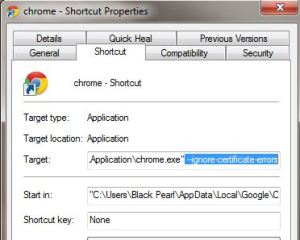
- Open Chrome with that shortcut and go to APK Downloader Options page. If your screen looks like the right picture
- Enter email and device ID on Options page.
- There are two ways to get Email and Device ID :
a) install this Device ID app, it will show you your emails and Device ID
b) Open dial pad, call *#*#8255#*#* ( 8255 = TALK ). If it opens “GTalk Service Monitor”, find lines that begin with JID and Device ID. Your email is JID, and your device id is a string that after android- prefix - Enter your email’s password, then press Login. If everything is ok, now you can use APK Downloader
- Now open Android Market and view any Application, then press APK Downloader icon on address bar.
 Now you can Download any apk file to your PC.
Now you can Download any apk file to your PC.
Saturday 11 February 2012
Netcut – Cut Any Computer's Network Connection
A classic tool which can perform multiple tasks like listing IP-MAC table in seconds, turn the network on & off on any LAN computer or device like routers and switchers,change the MAC address on any adapter.
With NetCut you can easily manage and track network events and protect users from ARP SPOOF based attacks with only one click.
Also you can cut down any computer’s gateway network connection.
Features:
- Support windows 7 64 bit . The driver and Install package has been upgrade. tested working under windows 7 both 32 bit and 64 bit OS.
- You can cut any computers network or internet connection with NetCut
- Automatic latest Version detect.
- NetCut works great on many type of networks like home LAN, office LAN, school LAN or even ISP LAN.
- Easy to use: One click to protect user computer Function.No one in the network can cut you off with ARP spoof technology anymore .
- Effective: One click to cut down any computers network connection to the gateway.
- IYFT: Get all IP addresses of the computers in your LAN in Seconds.
Download: Netcut 2.0.9
Access Blocked Website from any LANetwork or wifi Router
Ultrasurf is a nice tool to enable users to visit any public website in the world safely and freely. You can also use it your internet privacy and security.
Download this software from Here. (Skip Ad and Enter Password : darpan223).
Download this software from Here. (Skip Ad and Enter Password : darpan223).
- Run software
- Click on option at top of the tool
- In new windows, click on proxy settings in the bottom
- Click on Auto-Detect Proxy Option as shown above
- Click OK and close all windows.
- Reopen the software by clicking in the .exe
- Wait for few seconds to connecting the server.
- Once the ultrasurf connected to server, it will show- Successfully connected to server
- The right side speed bar will auto generated after connected to server.
- IE will open automatically. Close this IE.
- Do not try ULTRASURF with FIREFOX , use Google Chrome.
- Once you successfully connected check the settings in your IE. The Address will show 127.0.0.1 and port 9666. It means you are ready to open blocked websites.
- NOW OPEN ANY WEBSITE AND ENJOY.
Subscribe to:
Posts (Atom)

